Google Shopping Ads: How To Create a Shopping Campaign?
Abirami Dharmalingam
July 9, 2025

Understanding Google Shopping Ads (What is It and How To Create in Less Time)
So, your ads aren’t showing up on the first search engine result page (SERP)? Then, why not try Google Shopping ads for your business?
Many businesses invest money in Google search ads – not trying out something new to grab customers’ attention. Enter Google Shopping Ads – helps to place your product ad at the top of the first results page. Over 85.6% of clicks and 1.91% of conversion rate come from the Google shopping campaign.
With this visual and product-focused content, you can grab attention right when customers are ready to buy.
So, whether you’re a digital marketer or a business owner – this blog is for you to understand on a deeper level. We’ll walk you through what Google Shopping campaigns are, how they work, step-by-step to create, and how much it costs for your business.

What are Google Shopping Ads?
Google Shopping Ads are paid advertisements that allow you to showcase your products directly on the SERPs. These attention-grabbing visual images with details are also called product listing ads (PLA).
For instance, when a customer searches for running shoes on Google, they see a list of products appear at the top of the search page. With the product image, you can incorporate the product listing title, price, where to buy, product review, and other information. This is highly useful for retailers and e-commerce businesses.
Customers can also see these shopping campaigns in Shopping tab, YouTube, Gmail, and Google Display Network – to see what you’re selling before they click. When they click on the shopping ads, they are directed to the product page on the business website.
Check out the image below, you will find Shopping ads for running shoes.
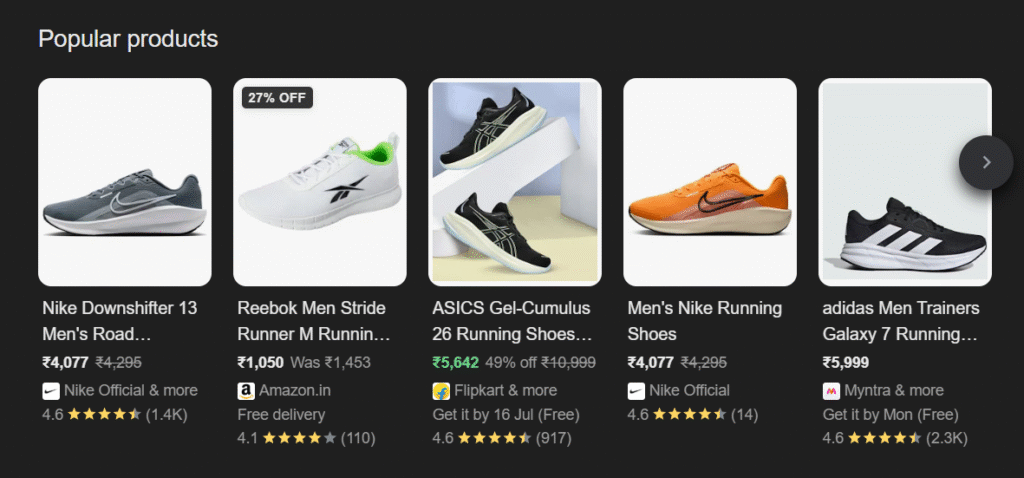
Image Credits: Google
So, you have gained information about Google Ads Shopping campaign. Now, let us look into the benefits and step-by-step procedure to create Google Shopping campaign for your retail or e-commerce business.
Benefits of Using Google Shopping Ads Campaign For Your Business
Google Shopping ads, like other paid advertisements, quickly showcase your products to customers shortly after they are published.
Google Shopping campaign makes it easy to target the right audience. Moreover, here are some of the benefits of using Shopping ads for your business.
- Reach a larger audience: You can utilize Shopping campaigns to target customers worldwide, so you can reach more potential customers for your product.
- Improved qualified sales: With Google Shopping ads, you can attract high-intent customers by showcasing your product details to make a quick decision. This leads to relevant clicks and better conversion rates.
- Match customer search intent: These ads appear when customers are actively searching for products to buy, which increases the chance of immediate purchase.
- Wider presence: Your Shopping ads can appear in various places at the same time. When you run both a shopping ad and a search ad, they can both appear at the same time in the SERPs. This increases the chances of your ad being noticed.
- Track performance: With Google Ads Shopping campaigns, you can track the performance of your product ads and make necessary adjustments easily.
Step-By-Step Guide To Create A Google Shopping Campaign
To boost your product visibility and drive high-intent traffic to your website, setting up a Google Shopping campaign is a smart move.
Here’s a step-by-step guide to launch your first campaign – even if you’re just getting started.
STEP 1: Set up a Google Merchant Center Account
Before creating Google Shopping ads, you need to set up a Google Merchant Center (GMC) account. This is where you store and manage your product data so Google Ads can use it to create Shopping ads.
- Visit Google Merchant Center
- Sign in/create a Google Merchant Center account
- Fill in your business name, website URL, and the country where your company is registered.
- Click the Continue button.
Now, your Merchant account is created.
STEP 2: Link your Google Merchant Center account to the Google Ads account
After creating your Google Merchant Center account, you need to link it to your Google Ads account. If you are not sure about how to do it, here is how:
- Open Google Merchant Center > Settings > Apps and services
- Select the Add services option located under the Google services tab
- Choose the Google Ads account
- Click the Link option to connect the Google Ads account to the Google Merchant Center.
Once linked, your product data becomes accessible to your Google Ads account. Now you will be able to create Shopping campaigns for your products.

STEP 3: Create a product feed
To create a product feed, export your products from your Excel file. Make sure your product feed complies with Google Merchant Center’s standards, it must include all mandatory product attributes like:
- ID (product code)
- Title
- Description
- Link (to your product page)
- Image link (product link)
- Availability
- Availability date
- Price
STEP 4: Create your Google Shopping Ads campaign
Once your product feed is approved, your products will be listed on the Google Shopping tab for free, making them eligible for paid ads.
Now, let’s set up your Google Shopping ads:
- Log in to your Google Ads account
- Select Campaign tab
- Click the + button and click New campaign
- Choose your campaign objective
- Select Shopping as your campaign type
- Select the conversion goals (for instance: Purchases)
- Select the Google Merchant Center account that contains the products and their details you want to advertise.
- Select your campaign subtype
- Performance Max campaign
- Standard Shopping campaign
This window can automatically create a Performance Max campaign. So, choose what you want.
You can run Shopping ads through Performance Max. However, if you want to create a Shopping campaign that only serves on Shopping placements, you should select a Standard Shopping campaign.
- Select your campaign preferences:
- Name: Enter a name for your campaign so that you can find it easily.
- Bidding: Choose “Maximize clicks” to drive traffic to your store, “tROAS” for greater return on your ad spend, or “Manual CPC” to control your cost per click.
- Daily budget: Choose how much you’re willing to spend per day.
- Network: You can choose multiple options among Google Search Network, Google Search partner websites, and the Display network, where your ads need to appear.
- Devices: Target where your ads need to be shown.
- Locations: Choose the countries where you want your ads to be shown.
- Click the Save and continue button
Start Using Google Shopping Ads For Your Business
Google Shopping ads are a valuable tool to increase online visibility and drive sales.
If you run an e-commerce store, you should try out Google Shopping campaign. Setting and managing them can be tricky, but once you get started, it will provide a return on investment (ROI). Having no time to manage your Google Shopping Ads, reach NB Marketing Solutions to run and manage your shopping campaign.
We are experts who set up, run shopping campaigns, and monitor your campaign to make adjustments to achieve the best results for your business.
Frequently Asked Questions (FAQs)
- What are Google Shopping ads?
Google shopping ads are paid advertisements that appear at the top of search results when customers use search terms that indicate a specific product.
- Do I need a website to run Google Shopping campaign?
Yes, you must have an e-commerce website where customers can view product details and make a purchase.
- Where do Google Shopping Ad appear?
Shopping Ads appear across various Google platforms like Google search results page (SERP), Shopping tab, Images, YouTube, Gmail, and the Google Display Network.
- How much do Google Shopping ads cost?
The product listings are free. You only pay if a customer clicks on your product listing.
- What platform do I need to create a Google Shopping ad?
You need to have an account on Google Ads and a Google Merchant Center to create a Shopping campaign.
Recent Posts
Have Any Question?
- (+91) 938-542-1049
- info@nbmarketingsolutions.in
Categories
Make Appointment
Confused Over Choosing The Right Services For Your Business?
Tamil Nadu, India
- Near TMB Bank, Anjugramam post, Kanyakumari 629401
- info@nbmarketingsolutions.in
- (+91)93-8542-1049
