Google Ads Performance Max Campaign | Complete Guide in 2025
Nevin Balamurugan
July 23, 2025

Grow Your Business With Google Ads Performance Max Campaign
Do you want to spend less time managing multiple paid ad campaigns while driving conversions?
That’s where Google Ads Performance Max Campaign comes in – it uses AI and machine learning to reach your ideal customers where they are. By this, you can save time, reduce complexity, and get better performance with less effort.
Excited? Well, here’s everything you need to know about Google Ads Performance Max, benefits, and how to create a Performance Max campaign (PMax).
Let’s jump in!

What is Google Ads Performance Max Campaign?
Google Ads Performance Max is an all-in-one automated campaign type in Google Ads. It utilizes machine learning to drive conversions across Google’s owned inventory. This new way of advertising lets you reach people who might buy your products or services. Performance Max can show your ads on Google platforms like:
- YouTube
- Search
- Display
- Discover
- Gmail
- Maps
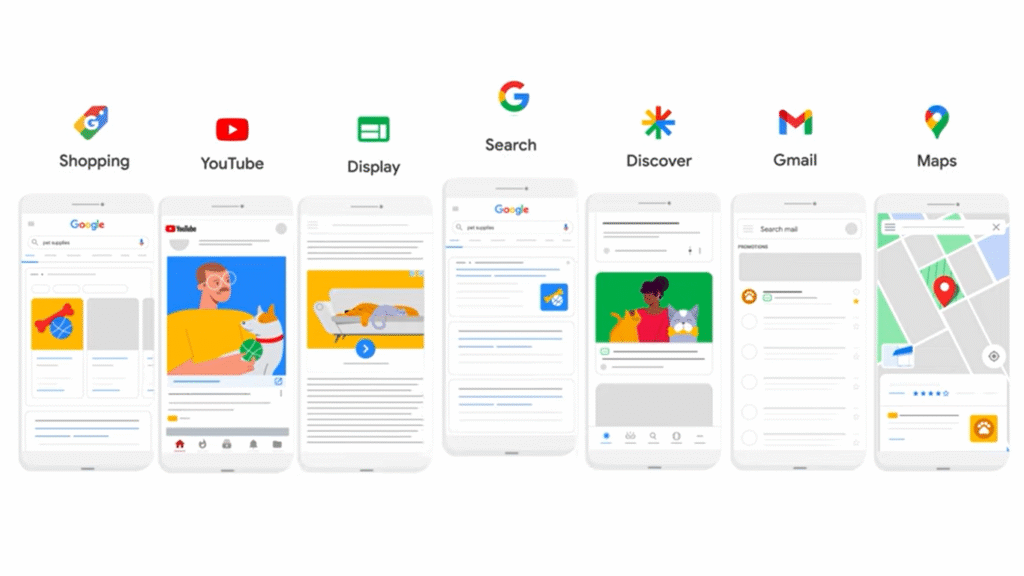
Image Source: Google Ads
All you need to do is – provide a series of ad inputs (Headline, description, sitelinks, call-to-action (CTA), and relevant images or videos), and Google Ads takes care of the rest.
Who Can Use Google Ads Performance Max Campaign?
Google Ads Performance Max Campaign is a great option for you if:
- You want a simpler way to run ads across Google with a single campaign.
- You don’t have the time or knowledge to manage and optimize your multiple ad campaigns.
- You want better results (conversions and clicks) from your ads but aren’t ready to hire a PPC agency.
- You don’t have the budget to run separate campaigns across all Google’s ad inventory individually.
- You want to discover new strategies without a lot of manual work.
In short, Performance Max simplifies advertising and delivers smarter results with less effort. While it works well across all industries, it’s especially effective if you’re running an e-commerce store, managing a retail business, promoting a SaaS product, or growing a B2B brand.
Pros and Cons of Google Ads Performance Max
Before creating your first Google Ads Performance Max campaign, you need to look at the pros and cons to understand where it’s right for you or not.
Pros of Google Ads Performance Max Campaign
Here are the pros of utilizing Performance Max campaign for your business.
- Goal-driven results: Performance Max focuses on your specific goals – whether it’s getting leads, driving sales, or acquiring new customers. It optimizes your ads to meet your target.
- Easy to set up: Once you set up your campaign and provide assets, Google handles the rest. You don’t need to tweak settings or manage different networks manually.
- One campaign to rule them all: With one campaign, you can advertise across the entire Google Network without a high budget.
- Reach your audience with minimum cost: You don’t need to be a PPC expert. Google automates bidding and places your ads at the right place to improve return-on-investment (ROI) even if you’re new to ads.
Cons of Google Ads Performance Max Campaign
Here are the cons of utilizing Performance Max campaign for your business. Before creating one, you need to understand the drawbacks to see where it suits on your busy schedule.
- Lack of control: PMax campaign does not provide full control to you. It hands over most of the control to AI – budget allocation, targeting, and more. So, you need to be cautious about your budget.
- No information on specific channel performance: You get no insights on the performance of the asset groups you provided making it difficult to make proper changes to your campaign.
- Minimum ad spend needed: Although Google Ads doesn’t set a strict minimum, but you need to spend at least $50 to see better results – which can be tough for low budgets.
In order to avoid all these drawbacks, you need to connect with a best PPC agency to set up your PMax campaign, monitor, and adjust certain things to drive conversion to your campaign.
How to Create a Google Ads Performance Max Campaign?
Google Ads Performance Max campaign is an automated solution that lets you reach potential customers across all of Google’s platforms through a single campaign.
Follow the process below to create your Pmax campaign.
STEP 1: Log in To Your Google Ads Account
If you’re new to advertising, first create your Google Ads account – click Start Now and follow the process. You need to provide basic information like business name, website, country, time zone, and billing preferences.
STEP 2: Select your campaign objective
Once you’re on your Google Ads dashboard:
Click the “ + Campaign” button.
Select the last option, “Create a campaign without guidance”, or pick a goal that matches your objective:
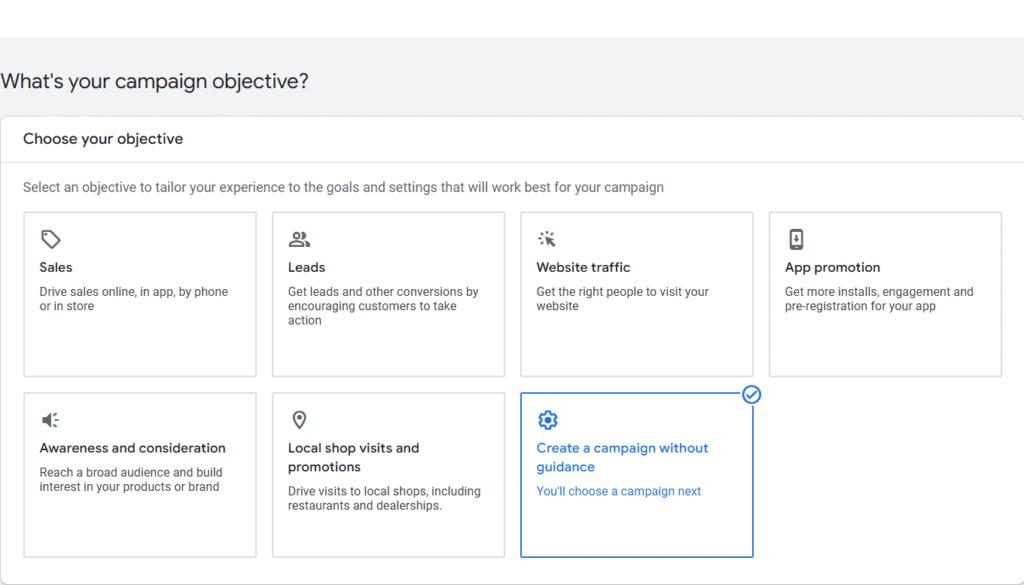
STEP 3: Select your campaign type
Next, you can select the “Performance Max” campaign type.
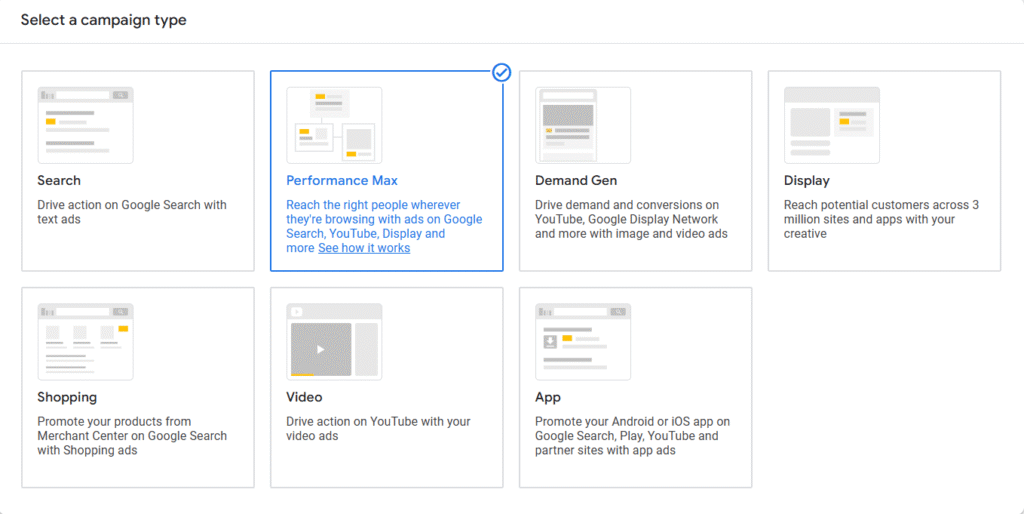
STEP 4: Select Conversion goals
PMax relies heavily on conversion tracking to know what success means for your business. So, add what conversion you need from your ads like:
- Purchases on your website
- Form submissions
- Phone calls
- App downloads
- Offline conversions
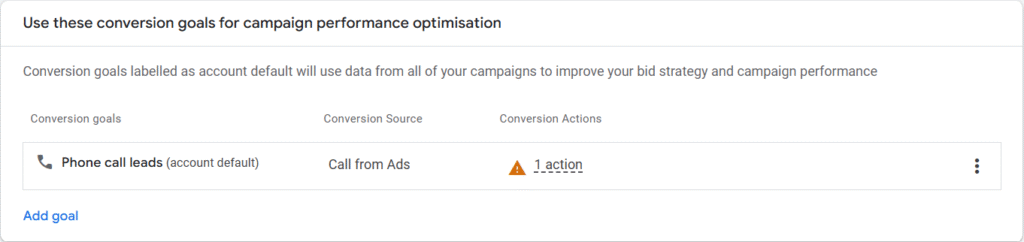
STEP 5: Set a budget and bidding strategy
Here’s where you define how much you want to spend and how your ads will be optimized.
Budget
Decide on your daily budget or total campaign budget. You can also adjust this later
Bidding Strategy
You have two bidding strategies – Maximize Conversions and Maximize Conversion Value. Plus, both have the option to set a target CPA and target ROAS.
- Choose Maximize conversion value if your goal is to get the highest revenue from your ads.
- Choose Maximize conversions if you want more leads or sales without focusing on their value.
- Choose Maximize conversion value + Target ROAS, if you want to earn a specific return on every rupee/dollar spent.
- Choose Maximize conversions + Target CPA, if you want to control cost per action.
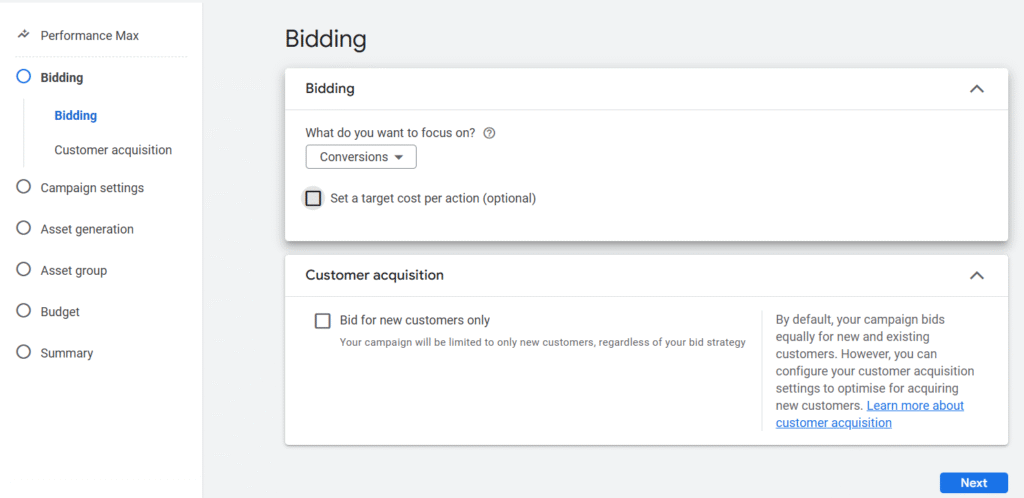
STEP 6: Set up campaign settings
On the Campaign Settings tab, you can select the locations and languages you want to target.
Locations
Under Locations, choose your target area. You can also enter the name of your target country/area by clicking on Enter another location. Choose which places to include or exclude.
Languages
Under the Languages option, choose the language of your target audience. If you’ve various customer groups, you can select various languages to meet your target audience.
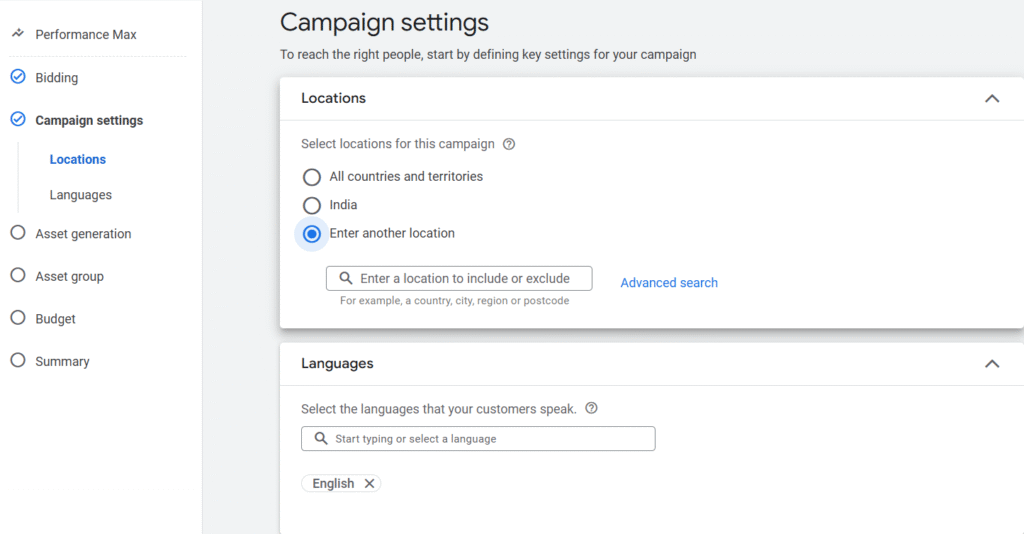
STEP 7: Set up asset group
By adding assets, you can display high-quality ads to your target audience. After uploading all your assets, Google Ads will test the asset with different combinations to result in better-performing ads.
If you are going to set up an Asset Group for your ads, here is what you need:
- Headlines: 3 to 15 headlines (max 30 characters)
- Long headlines: 1 to 5 (max 90 characters)
- Description: 2-5 descriptions (max 60 characters )
- Business name (max 25 characters)
- Images: add up to 20 images
- Logo: 1 to 5 logos
- YouTube video: Up to 5 videos (min 10 seconds)
- Call to action: Pick up from the list
STEP 8: Set up your budget
Your budget should be based on monthly payments. Enter the daily budget for your Pmax campaign. So whatever amount you enter as your daily limit, Google will multiply that by the number of days in the month. That’s how your monthly spending limit is calculated.
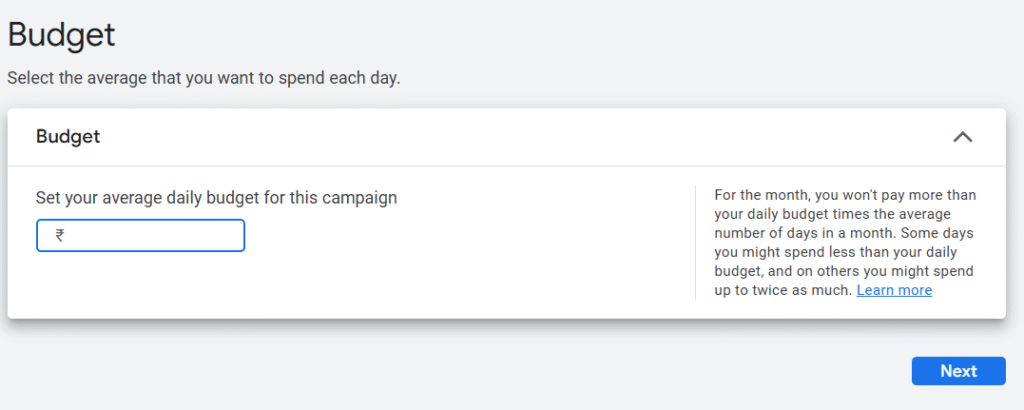
Set Up Your First Google Ads Performance Max Campaign Today
Creating a Google Ads Performance Max campaign may seem complex at first, but once you understand how it works and what it requires, it becomes a powerful tool to drive real business results. With one campaign, you can advertise across Google’s entire network - Search, Display, YouTube, Gmail, Discover, Maps, and more.
However, you need to monitor your performance because Pmax is optimized using AI. So, you need to keep your eye open or your budget can get drained.
If you’re struggling with Google Ads Performance Max campaign, reach out to NB Marketing Solutions. Want high conversion and ROI? Reach us today. We handle your PMax campaign, so you can focus on your business while your ads drive conversions.
Recent Posts
Have Any Question?
- (+91) 938-542-1049
- info@nbmarketingsolutions.in
Categories
Make Appointment
Confused Over Choosing The Right Services For Your Business?
Tamil Nadu, India
- Near TMB Bank, Anjugramam post, Kanyakumari 629401
- info@nbmarketingsolutions.in
- (+91)93-8542-1049
