How To Use Google Ads Keyword Planner For SEO in 2025
Nevin Balamurugan
March 19, 2025

Google Ads Keyword Planner: How to Use This Free Tool for Keyword Research for SEO
The promise of Google Ads Keyword Planner is simple: find your best keywords and increase your website visibility. There are plenty of SEO tools online, but Google Ads keyword planner remains one of the best tools among digital marketers.
Despite being designed for pay-per-click (PPC), it’s a powerful and free tool for search engine optimization (SEO) also, you can use it to research keywords, generate keyword ideas, and help you with your SEO strategy. The usefulness of this free tool from an SEO perspective won’t be understated.
In this blog, you’ll learn how to use Google Ads keyword planner and how to implement this tool in your SEO strategy.

What is Google Ads Keyword Planner?
Google Ads keyword planner is a free keyword research tool that helps you find keywords for both PPC and SEO. It uses Google’s insights to provide keyword suggestions, monthly search volume, trend insights and even shows you the keywords your competitors are targeting.
So, how it is particularly useful for SEO marketers?
Google Ads keyword planner helps PPC marketers to find keywords for their ad campaigns. But for SEO, you can get the help of Google Ads keyword planner to start your keyword research that provides recommendations based on Google’s search term data.
Here’s how to use the Google Ads keyword planner step by step:
- Sign in to your Google Ads account
- Discover new keywords
- To find new keywords
- Refine your keyword results
- Check the monthly search volume for keywords you’ve chosen
- Analyze opportunities to rank
- See how competitors are ranking for these keywords
Once you have an idea of the keywords that you want to rank for, then it’s time to filter your keyword list based on the best ones to rank better in Google.
Step-by-Step Guide to Use Google Ads Keyword Planner For SEO
Now, let’s look at how actually to use the Google Ads Keyword Planner for SEO. If you’re a beginner at keyword research, follow the steps below to find better keywords to rank your website.
STEP 1: Sign in to Your Google Ads Account
Google Ads keyword planner is absolutely free. All you need to do is to create a Google Ads account to access it. Don’t worry – you won’t have to launch a campaign or spend money on keyword research.
You need to sign up for a Google Ads account.
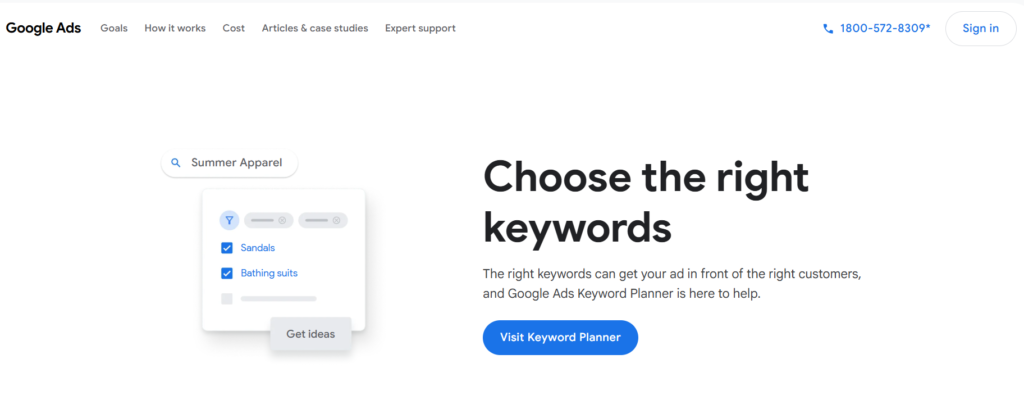
Once you’re signed in to your Google Ads account, navigate to the Keyword Planner.
In the menu section, click Tools > Planning, which is located in the left-hand sidebar.
STEP 2: Discover New Keywords
You have two options when you click the Keyword Planner:
- Discover new keywords
- Get search volume and forecasts
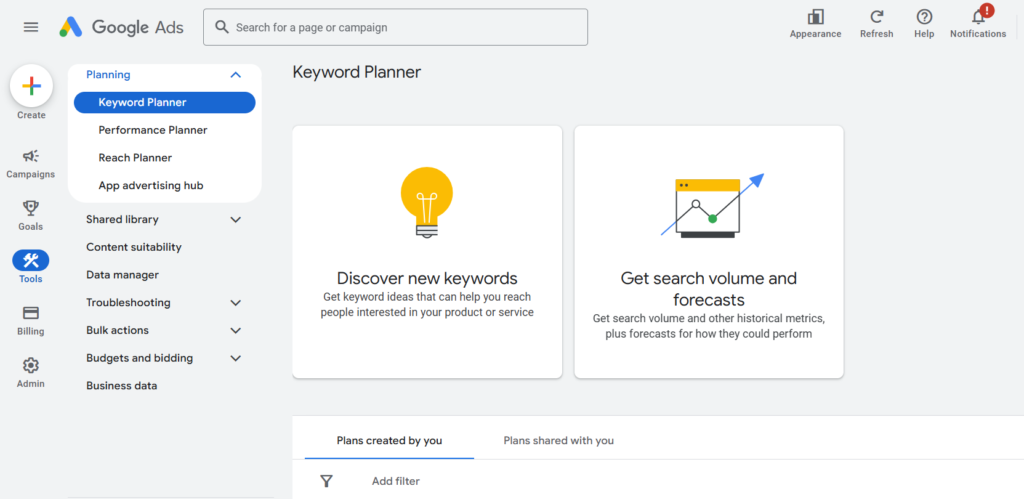
The second option is a good way to find search volumes for your existing keyword list. But if you want to find new keywords, choosing the first option discover new keywords helps you get the best ones related to your website ranking.
STEP 3: To Find New Keywords
Here, you have two ways to find new keywords in the Google Ads Keyword Planner:
- Start with keywords: Google Ads suggests keywords based on your seed phrases.
- Start with a website: Google Ads will analyze the content on your website to suggest relevant keywords to rank better.
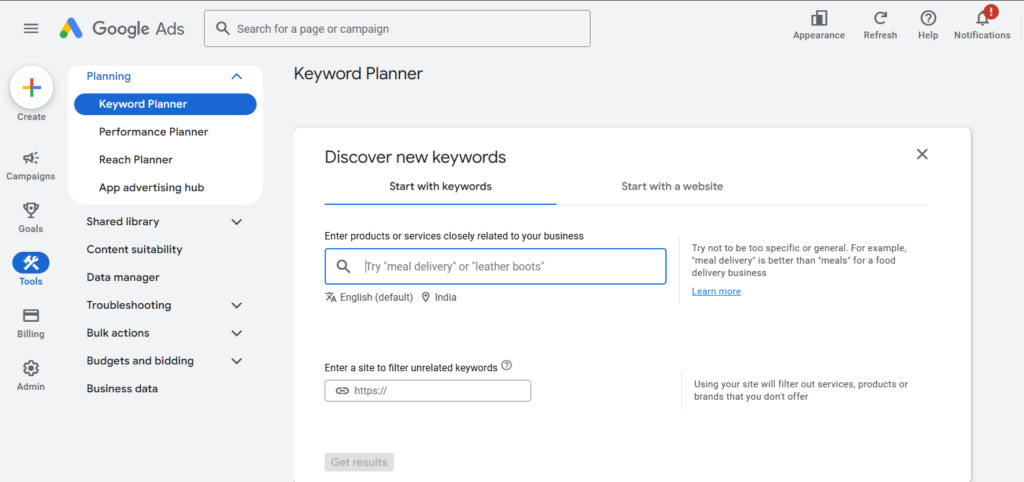
Have any idea about it?
No worries, we’ll guide you through both options to find new keywords.
1. Start With Keywords
This bar asks you to add phrases closely related to your business.
For example, if you’re running a shoe shop and want to find new keywords related to this, you would enter “best sneakers for women” or “best sneakers for men” rather than “best sneakers”.
Moreover, you can also add your business website to filter out unnecessary keywords that don’t match our offering.
This isn’t necessary, but you don’t have to spend much time combing through the results and filtering out keywords that you already rank for and ones that are completely irrelevant to your website.
By entering those phrases, Google Ads will default the search location to your country. You can change countries (if you only want to target international audiences) or narrow down your search to any specific state or city.
When you’re done with your keyword and location, click Get Results.
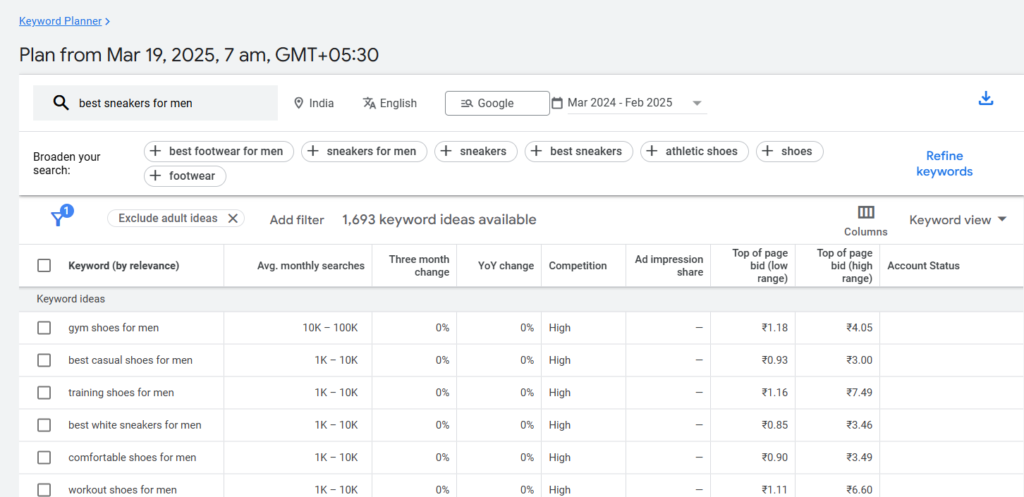
As you can see, Google has suggested quite a few keywords we should target. These include terms like “gym shoes for men” and “training shoes for men”, as well as terms we may not have considered, like “comfortable shoes for men.”
2. Start With Website
Next, let’s look at how to find new keywords with a website.
In this case, we’ll enter our NB Marketing Solutions’ URL into the search bar.
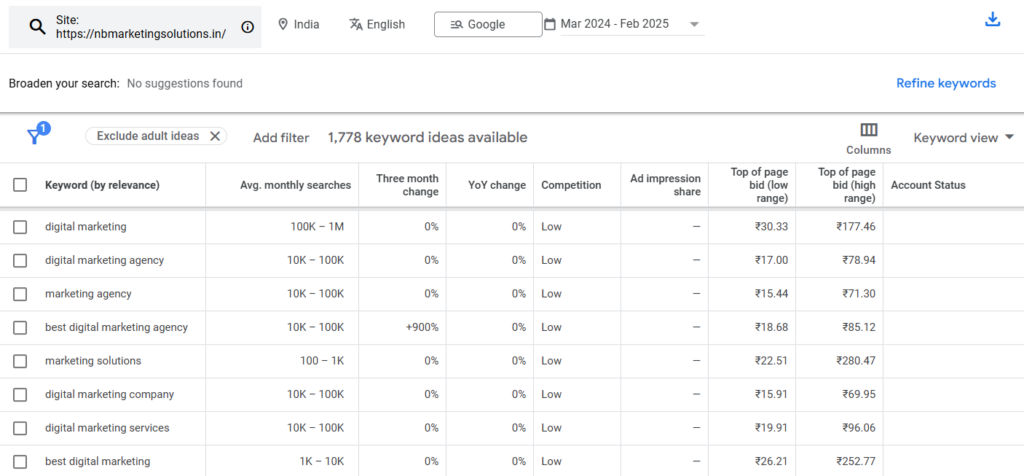
Or you can enter a specific page or subdomain in the search bar. By giving this, Google has provided a much broader range of new keywords to target in your future content.
If you have a well-established website, we recommend you use the Start with a Website method. Otherwise, you can start with a seed keyword or phrase for better results.

STEP 4: Refine Your Keyword Results
Now, let’s look at how to refine your keyword results. By doing this, you can use the SEO-focused keywords generated with the help of your seed keywords.
You can see the Refine keywords bar on the right-hand side of the results, which provides you with a range of filters.
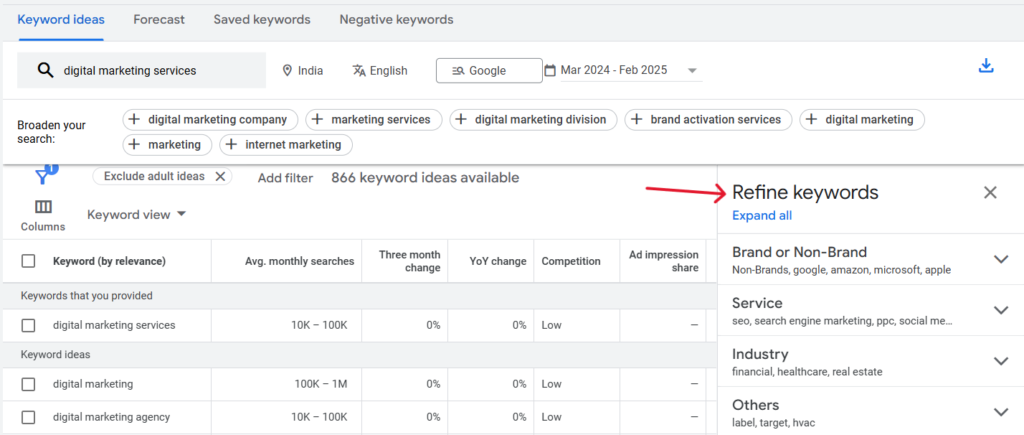
Based on your service, you can filter out the unnecessary keywords in the keyword research.
STEP 5: Check the Monthly Search Volume for Keywords You’ve Chosen
You want to give information about what your customers want to discover, so checking out monthly search volume (MSV) can help you do that. MSV is the number of times a search query or keyword phrase is entered into search engines each month.
This Average monthly search column in Google Ads Keyword Planner allows you to view the search volume of a particular keyword. However, it displays search volume as a broad range, making it tricky to compare specific keywords and find the best opportunities.
For example, Google Ads Keyword Planner estimates “digital marketing services” get between 10K to 100K searches per month. That’s a wide range, making it hard for you to determine how competitive it is.
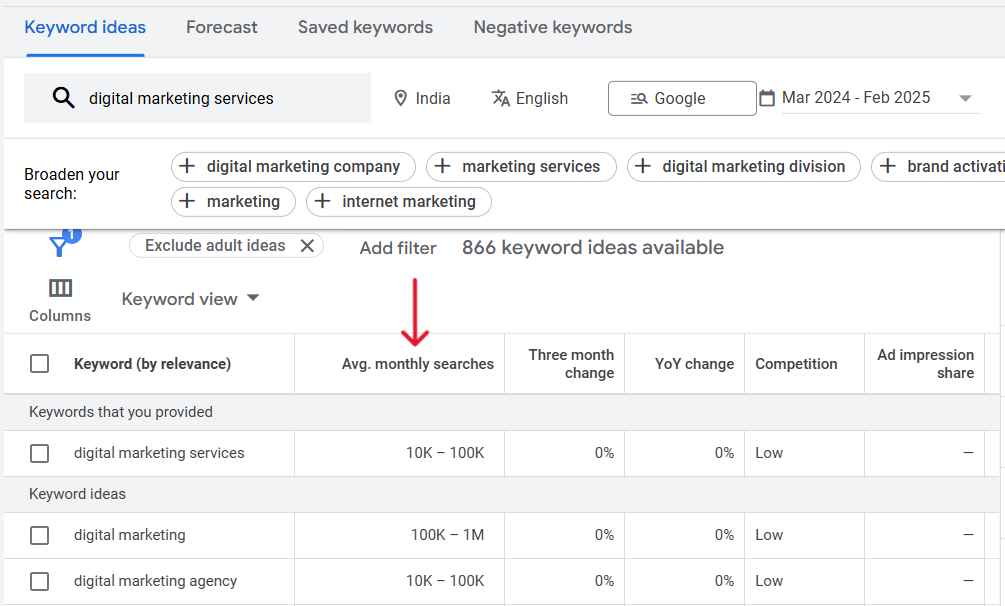
That’s why, prioritize keywords based on your website’s authority.
Large companies typically go after high search volume keywords, because these brands are established already, and Google typically rewards them with authority over many topics.
Now, you can consider keywords that have little competition. Because keywords that don’t already have multiple information can afford you the high spot by default — if there’s no one else trying to claim it.
STEP 6: Analyze Opportunities to Rank
Monthly search volume isn’t the only way to analyze keywords in the Google Ads keyword planner. You have to take your research further using the following tactics.
Competition
Google Ads Keyword Planner doesn’t assign a competitiveness score to each keyword. However, you can use information from PPC-focused columns to have a clear idea of how hard it will be to rank for each keyword.
The more competition a keyword has, the higher the average bid range will be.
If your website doesn’t have many backlinks, go for long-tail keywords that only a handful of sites target, and you’ll have more chance of success.
Assess Seasonality
Moreover, few search terms are popular at certain times of the year due to festival seasons. Search terms like “discount” are more popular during November than the January, due to the black Friday sale. And searches for IPL spikes once every year in India.
Use the “three-month change” or “YoY change” columns to find and assess the seasonality of particular terms.
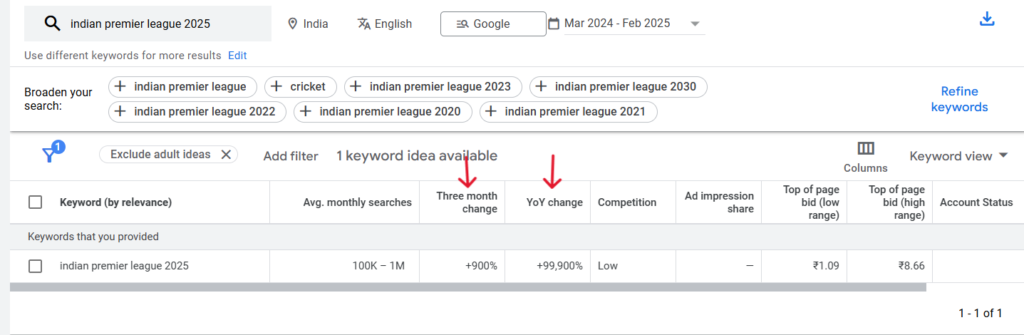
STEP 7: See How Competitors Are Ranking for These Keywords
Understanding what keywords your competitors are ranking for is a great way to help you get a list of new keywords. If your competitor is ranking for certain keywords that are also on your list, it makes sense to work on improving your ranking for those certain keywords.
All you have to do is type in a competitor’s URL in the keyword search bar.
By looking at the competitor’s keywords, you can generate a whole new list of keyword ideas to target. Plus, they’ll help you bring brainstorm ideas.
You’re Ready to Do Keyword Research with Google Ads Keyword Planner For SEO
Now you have a list of keywords that will help you focus on the right information for your business to get long-term gains for your business.
You need to re-evaluate these keywords every three months, but some businesses used to do it even more often. If you gain authority in the search engine page results (SERPs), you can add more keywords to your list.
If you would like to learn more about how we can help you provide the best SEO services for you, contact us now. Or want to learn more about SEO, reach out to NB Marketing Solutions and enroll in our digital marketing course in Tamil.
Enroll today, only limited seats are available!
Recent Posts
Have Any Question?
- (+91) 938-542-1049
- info@nbmarketingsolutions.in
Categories
Make Appointment
Confused Over Choosing The Right Services For Your Business?
Tamil Nadu, India
- Near TMB Bank, Anjugramam post, Kanyakumari 629401
- info@nbmarketingsolutions.in
- (+91)93-8542-1049
