Zero-Click Searches: 5 Proven Strategies to Win More Clicks in 2025
Nevin Balamurugan
October 13, 2025

Don’t Lose Zero-Click Searches Steal Your Traffic – Here’s How to Stay Visible
Did you know that nearly 60% of Google searches end without a click? Search has changed, especially with the rise of zero-click searches, where customers conduct a Google search and get information directly on the search engine result pages (SERPs) without clicking a link.
So, how do you stay relevant when Google keeps more traffic for itself? Worrying about your SEO efforts going to waste? Not at all. You need to play smarter. We’ll break down how to optimize your content for zero-click searches to grow your visibility and stay visible even when customers don’t click.
In this blog, we’ll cover:
- What are Zero-Click Searches?
- What are the Types of Zero-Click Searches?
- 5 Proven Strategies to Optimize Your Content for Zero-Click Searches
- Zero-Click Searches FAQ’s

What are Zero-Click Searches?
Zero-click searches are also known as no-click searches. It gives quick answers directly on the search results that allow customers to find the information that they need without clicking any website link. Featured snippets, AI Overview, People Also Ask, knowledge panels, and local packs are examples of zero-click searches.
You can see these results on Google or Bing for questions about weather updates, mathematical calculations, money conversions, and basic facts.
For instance, here’s what it could appear when you search for weather updates:
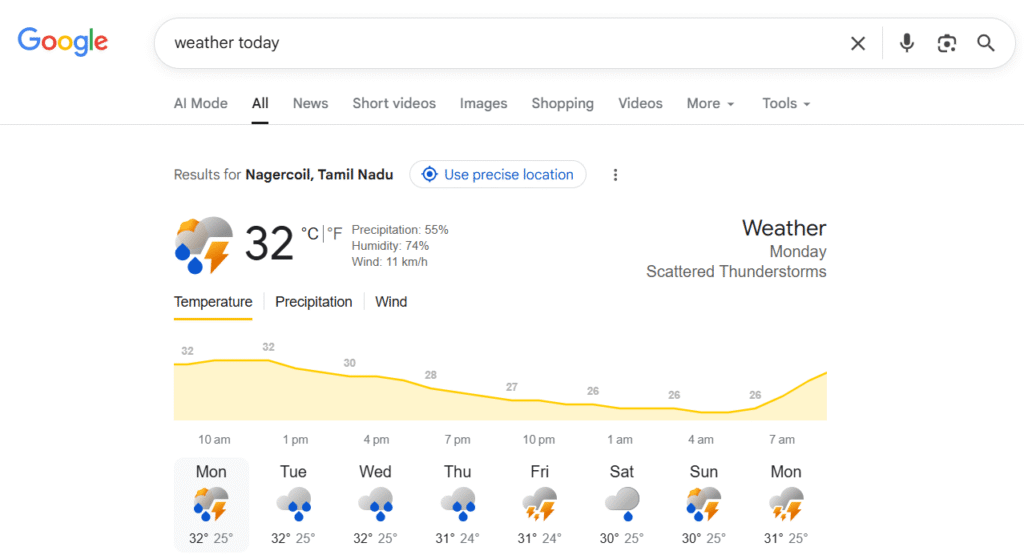
What are the Types of Zero-Click Searches?
You have various formats in zero-click searches. Each format appears based on user intent, query type, and content structure. So, first understand these variations to build strategies that keep your brand visible, even when no-click occurs.
Here are some major types of zero-click searches that you need to know:
- Featured snippets
- AI Overview
- People Also Ask (PAA)
- Knowledge Panels
- Local Packs
- Direct Answer Boxes
Featured Snippets
Featured snippets are also known as “position zero”, display answers (that are taken from a website) to queries at the top of the search results page.
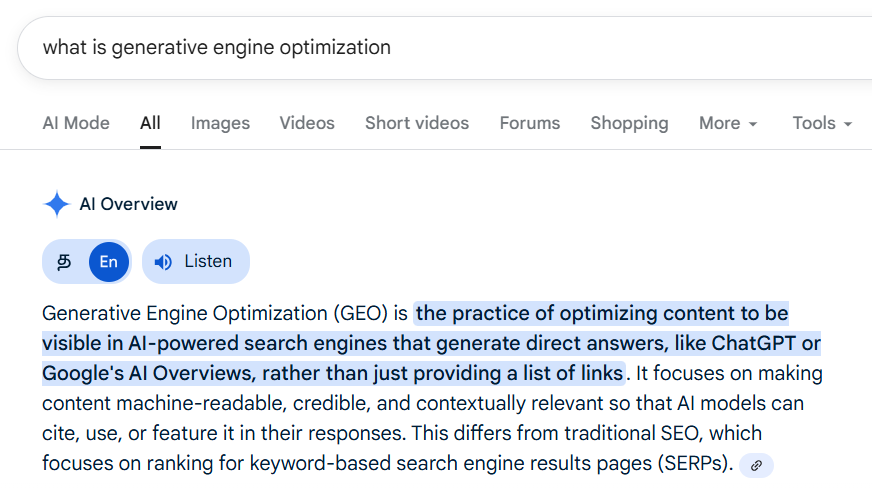
There are three main types of featured snippets.
- Paragraph Snippet: This type of snippet gives you short answers in paragraph form to questions.
- List Snippets: This gives you a precise list of content for your questions.
- Table Snippets: This displays a concise table with content that appears in structured comparisons between two things.
AI Overview
AI Overview is a generative response that appears at the top of the search results. It merges relevant content from multiple sources to present accurate answers to customers’ queries with optional source links on the right side.
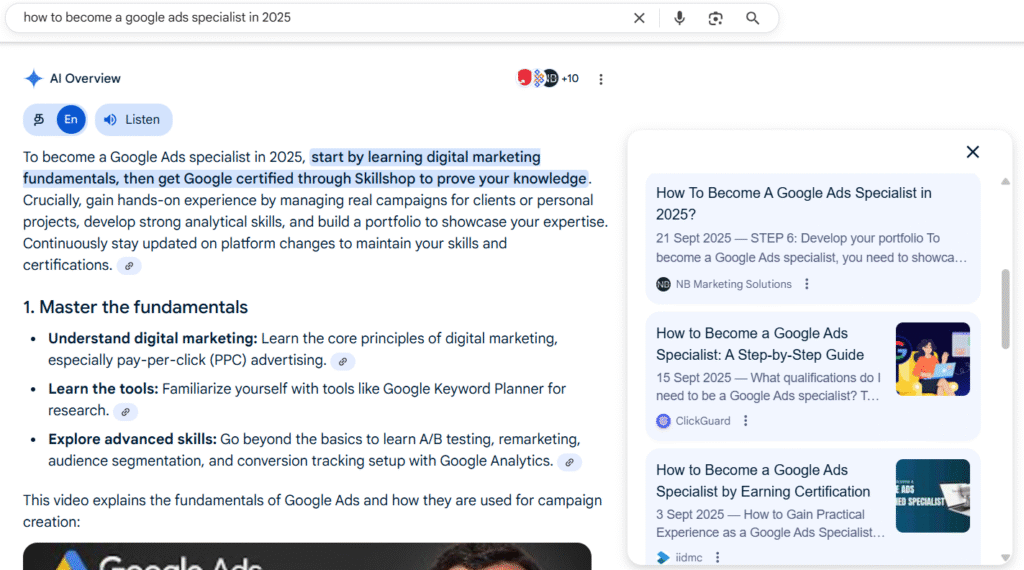
People Also Ask (PAA)
People Also Ask are expandable question boxes that display related questions in the middle of the search results. By clicking a question, you can see short or snippet-style answers with a link to the particular source.
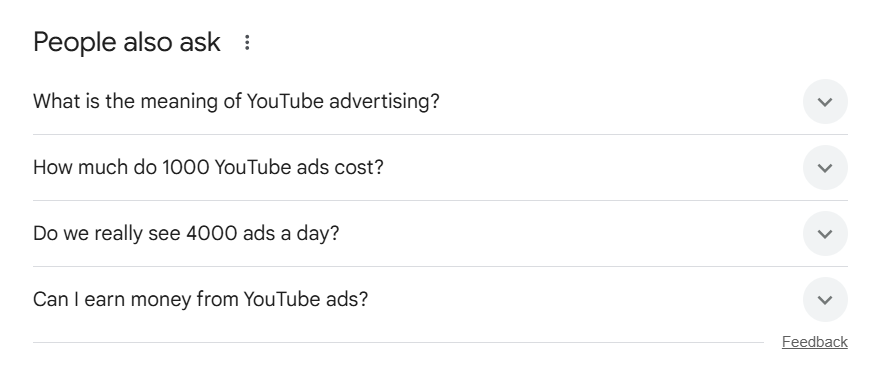
If your website answers common questions (people search the most) in a clear way (usually 40-60 words), you can appear in PAA boxes with a particular link even if your website is not ranking on the top page.
Knowledge Panels
Knowledge panels are facts that appear on the right-hand side of desktop results and at the top of mobile searches. You can see information about entities such as brands, people, places, or organizations.
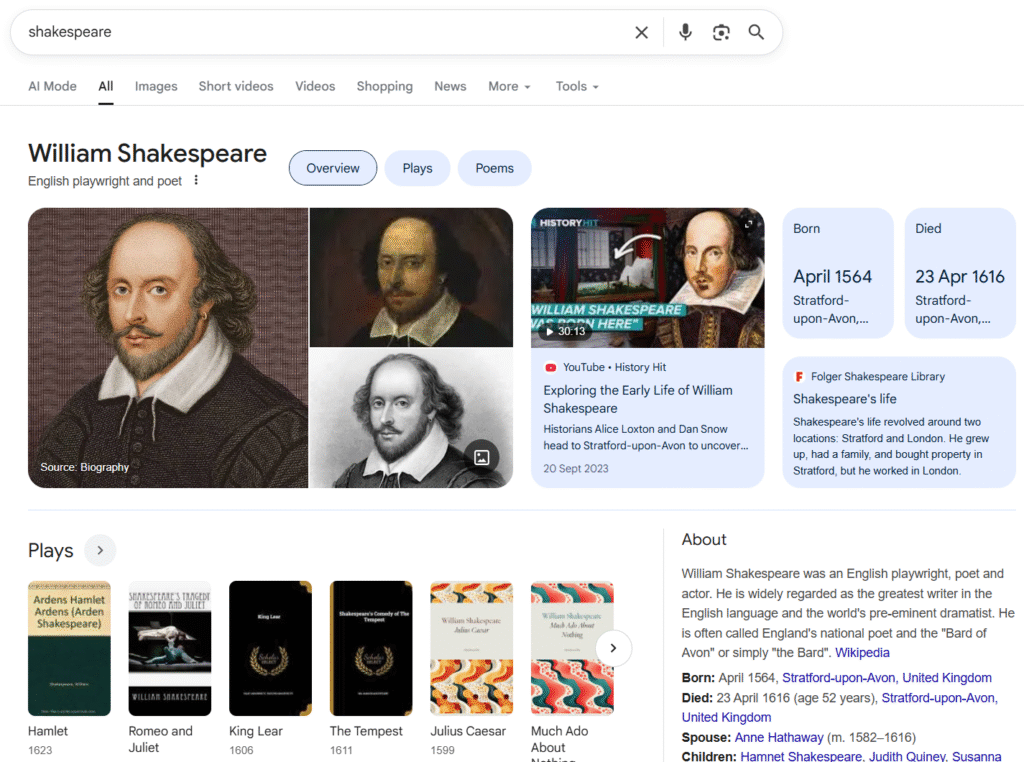
Local Packs
Google shows three local business listings with a map when you do a location-based search. For instance, if you do location-based searches like “best restaurants in Chennai”, you can see a list of local restaurants with a map, business hours, address, ratings, directions, contact details, and so on.
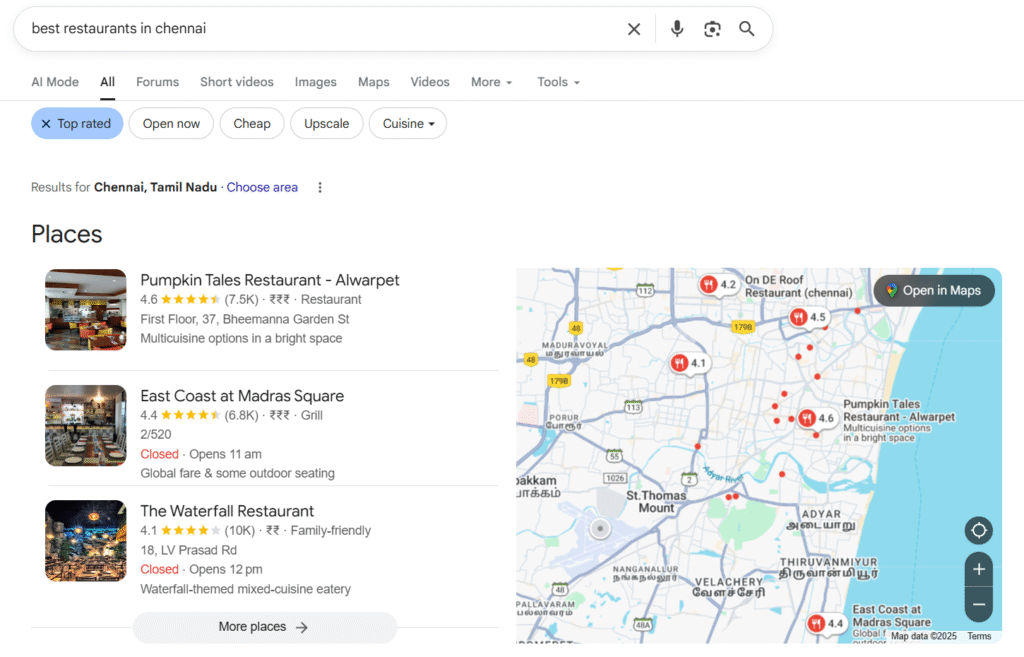
Direct Answer Boxes
Direct answer boxes are also known as instant answers. It provides quick facts or answers from its own data sources or trusted databases, without linking to any external source. It is mainly used for currency conversions, important dates, math calculations, and time zones.
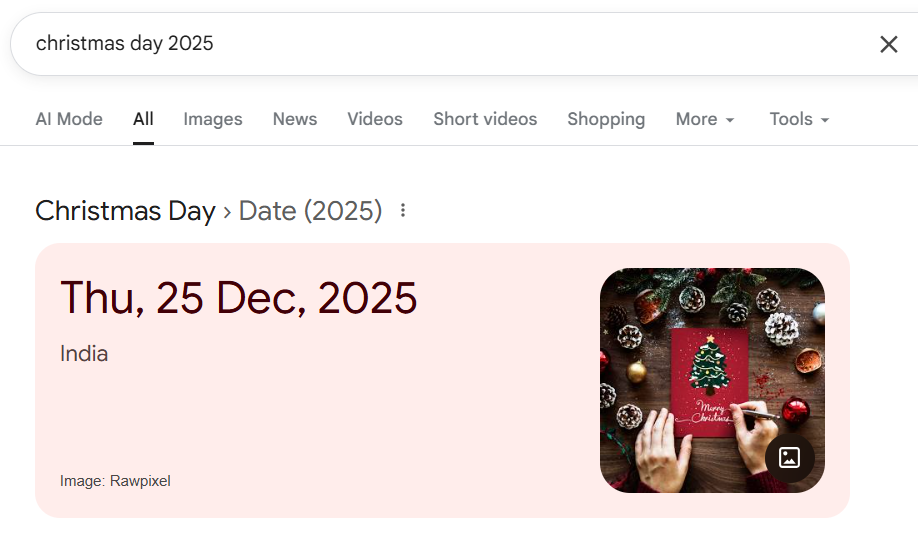
5 Proven Strategies to Optimize Your Content for Zero-Click Searches
Zero-click searches don’t impact your SEO efforts. We know you could ignore zero-click searches, but make sure to win in this search. We’ve analyzed some proven strategies to optimize your content for no-click searches.
Here’s how:
1. Target the right keywords
When it comes to zero-click searches, not all keywords are created equal. Some keywords that trigger SERP features can steal clicks, while others cannot. That’s why choosing the right keywords is the first and most strategic step to bring traffic to your website.
Don’t chase keywords that trigger direct answer boxes or knowledge panels (which provide complete answers without any click), focus on formats such as featured snippets, People Also Ask (PAA) boxes, and local packs. These formats capture attention, drive clicks, and increase brand visibility when optimized well.
Here’s what to do:
- Analyze the SERP layout before targeting a keyword: Tools like Ahrefs, Semrush, or Google Keyword Planner can help you to do keyword research to find relevant keywords.
- Look for opportunity: Keywords that trigger snippets or PAA boxes often indicate topics that Google values highly, so you can position your content to appear in the SERP.
- Prioritize intent-based keywords: Focus on “how-to”, “best”, and “near me” queries that lead to clicks or conversions.
- Avoid low-value zero-click terms: For instance, searches like “time in Japan” or “1 USD to INR” will never drive traffic to your website.
So next time you do keyword research, don’t just look for how many customers search this content rather see what kind of search experience this keyword triggers. Because your goal is to appear where customers engage, interact, and remember your brand.
2. Optimize your content for featured snippets
Featured snippets are the best way to stand out in zero-click searches. They may not always guarantee a click, but they guarantee visibility for brand awareness. When customers see your brand name at the top of Google’s results, it builds instant credibility and authority in your niche.
So, how can you optimize for featured snippets?
- Structure Your Content for Clarity: Use H2 and H3 to break down topics and answer questions directly. Keep your answers between 40 to 60 words.
- Target Question-Based Keywords: Focus on keywords that begin with “what”, “how”, “why”, or “when” in the H2 and H3.
- Use Lists, Tables, and Step-by-Step Formats: Write about processes with bullet points and comparisons with tables.
- Add Schema Markup: This helps search engines understand your content. Implement FAQ, How-To, or Article schema types where relevant to appear in the SERP results.
3. Include FAQs to appear in the PAA box
People Also Ask (PAA) box appears in more than 40% of SERP to keep customers expanding their research with more related questions where they interact with.
So, how do you do it?
Firstly, identify common questions using tools like Answer The Public, Reddit, or Quora to uncover the queries behind search queries. Now, shortly create the FAQs (ideally one or two sentences) that directly address the query. Moreover, add an FAQ section at the end of your blog posts or landing pages.
4. Use local SEO
Think about how often you search “salon near me” or “best restaurants in Chennai” and find all the information you need directly on Google’s results page. You see the business name, photos, directions, reviews, and even contact details without clicking on a single link.
To make that happen, you need to optimize your Google Business Profile (GBP).
- See that your business name, address, and phone number are accurate.
- Add your business hours, professional photos, and a clear list of services.
- Ask customers to leave genuine reviews and respond to them.
Next, incorporate local keywords throughout your content. Phrases like “best digital marketing agency in Tamil Nadu” or “best yoga class near me” tell Google exactly where you operate and help your brand appear in map packs and location-based snippets. You can also use the “Posts” feature on Google Business Profile to share updates, events, or limited-time offers.
Lastly, remember that most zero-click local searches happen on mobile devices with “near me” queries. That’s why your site and GBP should both be mobile-friendly and include geo-targeted keywords that tell Google where you are and who you serve.
5. Use images and videos to make customers click
Even in zero-click searches, some customers want more detail. So, you can attract those customers with in-depth resources. Don’t just mend with a blog, think outside the box. Use images and videos to connect more deeply.
Start by:
- Offer exclusive tools, downloads, free guides, or templates.
- Create comprehensive guides that appear in the featured snippet.
- Conversationally write meta descriptions with statistics to spark curiosity.
- Add visuals, infographics, charts, and videos.
- Create content for YouTube so it can appear in SERPs.
Wrapping It Up!
Zero-click searches are a new shift that helps customers find information without clicking a link. This is the perfect platform for brands to show their presence, relevance, and authority with the right keywords on the search results page. Use the strategies mentioned above to deliver faster answers.
If you appear on the zero-click searches, you can increase your visibility, your brand reputation so that customers can recognize your brand without visiting your website.
If you’re ready to make your brand stand out, partner with NB Marketing Solutions. We handle your business presence with SEO to drive growth and visibility.
Zero-Click Searches FAQ’s
1. What is a zero-click search?
A zero-click search happens when customers get the quick answer they need directly on Google’s results page without clicking any website link.
2. Why are zero-click searches increasing?
Zero-click searches are rising because Google aims to give customers direct answers. With the rise of AI overviews and voice search, more queries are being answered right on the SERP.
3. Do zero-click searches hurt website traffic?
They can reduce organic clicks. But if you optimize your content, you can boost your brand visibility, trust, and authority by appearing in snippets or PAA boxes.
4. What are examples of zero-click searches?
Common examples include featured snippets, People Also Ask (PAA) boxes, knowledge panels, local map packs, and direct answers.
5. How can you optimize for zero-click searches?
There are several strategies you can use to optimize for zero-click searches, including:
Target the right keywords
Use local SEO
Answer common questions
Structure your content to provide concise answers
Adding schema markup
Use visuals, infographics, videos, and charts
Recent Posts
Have Any Question?
- (+91) 938-542-1049
- info@nbmarketingsolutions.in
Categories
Make Appointment
Confused Over Choosing The Right Services For Your Business?
Tamil Nadu, India
- Near TMB Bank, Anjugramam post, Kanyakumari 629401
- info@nbmarketingsolutions.in
- (+91)93-8542-1049
